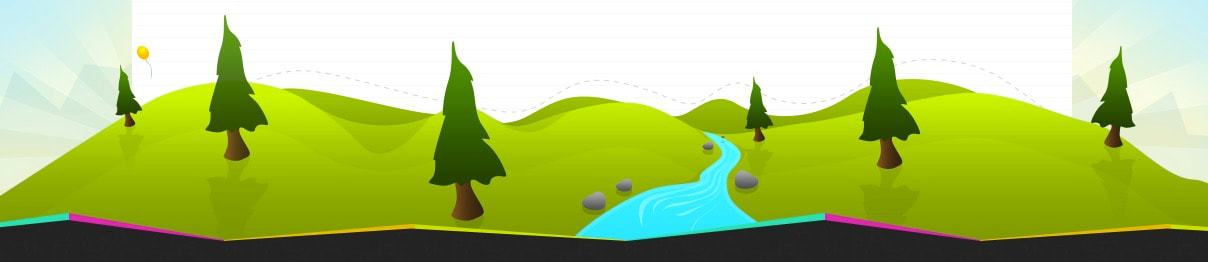Here are some tutorials for Weebly and Zoom which I think you will find helpful, they cover most of the functions you will be using. I've been putting them together in a bit of a rush with little editing, so bear with the "ums" and "ohs" you'll encounter. I expect this will be a key way for me to provide help over the next few weeks, so don't hesitate to suggest other topics for which you would like to see me produce a tutorial. As always, get in touch with any issues you might have and I'll help you as soon as I can! - David
|
Weebly Tutorial 1
This is a short overview of the entire process, from Start through Publishing. Weebly Tutorial 4
Uploading items from Staff Resources or Student Resources. Zoom: Setup Overview
Getting ZOOM up and running for the first time plus a few other tips. ZOOM: Settings & Recurring Meetings
ZOOM Settings in brief. Scheduling recurring meetings in depth, plus vaguely incoherent ramblings and frustrations. ZOOM: Collaboration Functions 2
ZOOM Whiteboard, Sharing iPad & iPhone Screens using airplay in a ZOOM meeting, how to build (or not) amphibious cars. |
Weebly Tutorial 2
This covers adding and arranging elements on pages, a common problem area. It also covers uploading movies. (Tutorial 3 goes into more detail about uploading items). Weebly Tutorial 5
Changing Page Titles, Deleting Existing Elements From Pages ZOOM: Recording a Session
Recording a ZOOM classroom session on your laptop and how to find the movie file it saves if you want upload it your website. Less than 4 minutes long! Sharing Large Files, Remote Resources, How to Drive 3 Wheeled Cars
How to easily exchange large files with staff members using Shared Resources etc. iPad Stands: Removing and Replacing an iPad
How to take an iPad off the stand and put it back on. Two different methods. |
Weebly Tutorial 3
This covers uploading files in more detail as well as adding links. Editing PDFs Using Preview
Using the Preview app to edit PDFs: Moving & deleting pages, saving only the pages you wish, plus many other tips. Only about 7 minutes long. Copying Files from iThings to Macs
How to copy files from iPads and iPhones to Mac computers wirelessly and using the lightning cable. Also, how to successfully mix Star Wars and Star Trek tropes. Sacrilege! ZOOM: Collaboration Functions 1
Annotating shared screens, shared screen security settings, audio & video, the importance of good cinematography |